The world of video creation is changing fast. Artificial intelligence is no longer a futuristic concept but a practical tool that creators are using every day. If you want to make better videos faster, you need to know about the best AI tools for video creation 2025. These tools help with everything from editing and audio enhancement to generating entire videos from a simple text prompt.
For creators, marketers, and businesses, this means you can produce high-quality content without a Hollywood budget or a large production team. This guide will walk you through the top AI tools that can transform your workflow, based on extensive hands-on testing and years of experience in the video industry.
Table of Contents
The Top AI Tools for Streamlining Your Video Workflow
The best AI tools for video creation in 2025 are those that automate tedious tasks, enhance quality, and open up new creative possibilities. Standout platforms include Synthesia for professional business videos, Runway for creative filmmaking, and Opus Clip for social media repurposing. These tools, along with others focused on editing and audio, are making video production more accessible than ever.
My Personal Experience with AI in Video Production
As a video editor with over seven years of experience, I’ve seen the industry evolve from manual, time-consuming processes to the AI-driven workflows we have today. When I first started, a simple project could take days. I would spend hours manually cutting out pauses, searching for the right B-roll, and captioning videos frame by frame.
Then, AI Video Editing Apps started to emerge, and they were a game-changer. I remember the first time I used a tool like FireCut. I had a 30-minute raw interview recording for a client project. Normally, finding the best takes and removing all the “ums” and “ahs” would take half a day. With FireCut, I uploaded the footage to Premiere Pro, clicked a few buttons, and within minutes, the AI had removed all the silences and filler words. It saved me at least three hours on that project alone.
Another major pain point has always been audio. I once had to film an important testimonial in a noisy office. The background chatter was distracting, and the final audio was almost unusable. I thought I would have to schedule a reshoot, which would have been costly and inconvenient. On a whim, I tried running the audio through Adobe Podcast. The result was astonishing. The tool isolated the speaker’s voice and eliminated nearly all the background noise, making it sound like it was recorded in a professional studio. It saved the project.
These experiences showed me that AI isn’t about replacing creators; it’s about empowering them. It handles the repetitive, technical tasks, freeing us up to focus on what truly matters: storytelling and creativity.
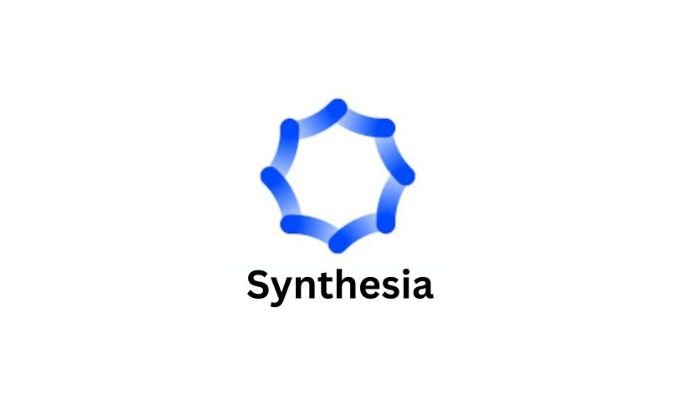
From Long-Form to Viral Shorts: A Real-World Scenario
Let’s consider a common scenario for a content creator or a brand. You’ve just finished recording a one-hour webinar on a complex topic. In the past, turning this into a comprehensive content package would be a massive undertaking.
- Repurposing with Opus Clip: First, I’d take the webinar recording and upload it to Opus Clip. Its AI analyzes the entire video, identifies the most engaging and “viral” moments, and automatically reframes them into vertical, short-form clips perfect for TikTok, Instagram Reels, and YouTube Shorts. It even adds dynamic captions. In under an hour, I have 10-15 ready-to-post clips.
- Enhancing with Submagic: For a few of those clips, I might want a bit more flair. I’ll take them into Submagic. This tool specializes in making short-form content pop. It adds trendy captions with emojis, dynamic zooms, sound effects, and background music. This takes a good clip from Opus Clip and makes it great, increasing its chances of going viral.
- Creating a Polished Summary with Synthesia: Not everyone who missed the webinar will watch short clips. For the professional audience on LinkedIn or for a summary on the company website, I’d use Synthesia. I can take the webinar script, condense it into a 5-minute summary, and have a lifelike AI avatar present it. This creates a polished, professional video that looks like it took days to produce, but it only takes an hour.
This entire workflow, from a one-hour recording to a full suite of content, can be completed in a single afternoon thanks to these interconnected AI tools.
What I Like: The Strengths of Today’s AI Video Tools
- Massive Time Savings: Tools like FireCut and Wisecut automate the most tedious parts of editing, such as removing silences and filler words, saving hours per project.
- Accessibility for All Skill Levels: Platforms like Captions AI offer a near-automatic editing experience. You upload a video, and it handles the cuts, captions, and animations, making it perfect for beginners.
- Creative Freedom: For filmmakers, Runway offers incredible tools for text-to-video and image-to-video generation. You can bring imaginative scenes to life that would be impossible or too expensive to film traditionally.
- Professional Quality on a Budget: Adobe Podcast can make audio from a basic microphone sound like it was recorded in a professional studio. Synthesia allows small businesses to create polished training and marketing videos without hiring actors or a film crew.
- Content Maximization: Opus Clip breathes new life into long-form content, effortlessly turning one long video into dozens of pieces of micro-content for social media.
Areas for Improvement: Where AI Still Falls Short
- The “Uncanny Valley”: While AI avatars in tools like Synthesia are impressive, they can sometimes lack the subtle nuances of human expression. Lip-syncing and emotional delivery are getting better but aren’t perfect.
- Inconsistency in Generative Models: Creative tools like Runway can sometimes produce inconsistent results. Maintaining character and object consistency across multiple shots remains a challenge and often requires regenerating clips multiple times.
- Lack of Fine-Tuned Control: Fully automated editors like Captions AI are fast but can sometimes make creative decisions you disagree with. The ability to manually override or fine-tune every aspect of the AI’s edit can be limited.
- Hardware and Cost Demands: High-end tools like Topaz Video AI, which excels at upscaling footage, require powerful computers to run effectively. Subscriptions for multiple specialized tools can also add up, creating a significant monthly expense.
- The Rise of Agentic AI: While not a video tool itself, the concept of Agentic AI—AI that can perform complex tasks autonomously—is the next frontier. Current video tools are powerful but still require human direction. The future may hold AI agents that can manage the entire video creation process, from scriptwriting to final export, based on a simple prompt. We are not there yet.

Comparing the Best AI Tools for Video Creation 2025
To help you choose the right tool, here’s a breakdown of the leading platforms, their primary uses, and who they’re best for.
| Tool Name | Primary Use Case | Best For | Key Features |
|---|---|---|---|
| Synthesia | Business & Training Videos | Corporations, Educators | AI avatars, 140+ languages, PowerPoint-to-video, AI dubbing |
| Runway | Creative Filmmaking | Artists, Filmmakers | Gen-3/4 models, image-to-video, motion brush, advanced camera control |
| Opus Clip | Content Repurposing | Social Media Managers, Creators | AI clip discovery, auto-reframing, viral hook detection, captions |
| FireCut | Editing Efficiency | Premiere Pro Editors | Silence/filler word removal, auto-zooms, auto-B-roll |
| Adobe Podcast | Audio Enhancement | Podcasters, YouTubers | Noise reduction, audio sweetening, studio-quality enhancement |
| Captions AI | Automated Short-Form Editing | Beginners, Social Media Creators | Auto-cutting, animated captions, sound effects, AI cloning |
| Submagic | Short-Form Video Styling | TikTok/Reels Creators | Trendy subtitles, B-roll library, transitions, sound effects |
| Topaz Video AI | Video Quality Enhancement | Videographers, Archivists | 4K/8K/16K upscaling, noise reduction, frame rate enhancement, stabilization |
Frequently Asked Questions (FAQ)
1. What are the best AI tools for video creation overall in 2025?
The “best” tool depends on your needs. For professional business videos, Synthesia is a top choice. For creative and artistic projects, Runway leads the pack. For social media content repurposing, Opus Clip is incredibly efficient. A combination of these tools often yields the best results.
2. Can AI completely create a video for me?
Yes, text-to-video generators like Runway can create short video clips from a written description. However, creating a full, coherent long-form video purely with AI is still a developing area. Most workflows involve a mix of AI generation and human editing to achieve the best outcome.

3. Do I need video editing experience to use these tools?
Not necessarily. Many AI Video Editing Apps like Captions AI and Submagic are designed for beginners. They automate most of the complex editing tasks, allowing you to create engaging videos with minimal effort. More advanced tools like FireCut (for Premiere Pro) are aimed at experienced editors looking to speed up their workflow.
4. How does AI help with video audio?
AI tools like Adobe Podcast are revolutionary for audio. They use machine learning to identify and isolate the primary voice in a recording, remove background noise, and balance the levels to produce clean, professional-sounding audio. This can save poorly recorded audio and eliminate the need for expensive microphones.
5. Is using AI for video creation expensive?
It can be, but there are options for every budget. Many tools offer free tiers or trials, such as Adobe Podcast and the basic plans for Captions AI and Opus Clip. Professional-grade tools like Synthesia and Topaz Video AI have monthly or annual subscriptions that are an investment but often provide a significant return by saving time and production costs.
6. What is the difference between a video editor and a video generator?
An AI video editor (like FireCut or Submagic) enhances or automates the editing of existing footage. It helps you cut, caption, and add effects to a video you’ve already recorded. An AI video generator (like Runway) creates new video content from scratch based on text or image prompts.
7. Can AI help me turn my blog posts into videos?
Absolutely. You can use a tool like Synthesia to turn your text-based content into a video presented by an AI avatar. Simply paste your script, choose an avatar and background, and the platform generates a high-quality video for you, which is an excellent way to repurpose written content for platforms like YouTube and LinkedIn.
Conclusion: Embracing the Future of Video Creation
The landscape of video production has been fundamentally altered by artificial intelligence. The best AI tools for video creation 2025 are not just novelties; they are powerful assets that save time, reduce costs, and unlock unprecedented creative potential.
Whether you’re a business looking to scale your training content with Synthesia, a filmmaker exploring new visual frontiers with Runway, or a social media manager turning one webinar into a dozen viral clips with Opus Clip, there is an AI tool ready to elevate your work. By embracing these technologies, you can stay ahead of the curve and focus on what you do best: telling compelling stories.
The key is to experiment, find the tools that fit your specific workflow, and integrate them wisely. The future of video is here, and it’s more accessible and exciting than ever.
About the Author
Kyle Odefey is a senior video professional with over seven years of experience spanning film, television, and digital media. As a Video Editor at Synthesia and a content creator whose work has reached millions on TikTok, LinkedIn, and YouTube, Kyle has been at the forefront of the AI video revolution. He specializes in testing and implementing AI-powered tools to streamline creative workflows and push the boundaries of digital storytelling.
For creators looking to pair their AI workflow with reliable creator gear, Tokyo Mart offers tools and tech essentials that match your production needs.
References
- Analysis based on hands-on testing of over 20 leading AI video platforms, including paid and free versions of Captions AI, FireCut, Adobe Podcast, Opus Clip, Submagic, Synthesia, Runway, and Topaz Video AI.
- Industry insights from content creation trends on platforms like YouTube, TikTok, and Instagram throughout 2024 and 2025.
- Technical specifications and feature lists sourced directly from the official websites of the mentioned AI tool providers.

