Deleting your Facebook account has become easier than ever, but knowing the difference between deactivation and permanent deletion can save you from making a decision you might regret. Whether you’re seeking a temporary break from social media or planning a permanent exit, this comprehensive guide walks you through every step while ensuring you understand exactly what happens to your data.
The key difference is simple: deactivation temporarily hides your profile while preserving all your data for future reactivation, while permanent deletion removes your account and most associated data after a 30-day grace period. Understanding this distinction is crucial before you make your choice.
Let’s explore both options and help you make the best decision for your digital wellbeing. If you’re interested in learning more about digital privacy trends, this guide will provide valuable insights into managing your online footprint responsibly and about how to delete facebook account.
Table of Contents
Understanding Your Options: Delete vs. Deactivate
Before diving into the step-by-step process, it’s essential to understand the fundamental differences between these two approaches and their long-term implications.
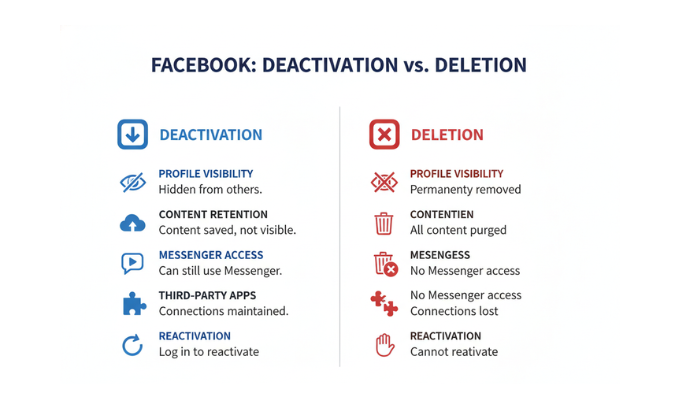
Deactivating Your Facebook Account
Deactivation works like putting your account on pause. Your profile disappears from other users’ view, but Facebook keeps all your data intact and ready for reactivation. This option suits users who need a temporary break from social media without losing years of photos, posts, and connections.
When you deactivate your account:
- Your profile becomes invisible to other users and disappears from search results
- Friends cannot tag you in posts or send you messages through Facebook
- Your timeline, posts, and photos become hidden from view
- Facebook Messenger remains active unless you specifically deactivate it separately
- Connected apps may lose access to your Facebook data temporarily
- You can reactivate anytime by simply logging back in
For users exploring tech trends and digital transformation, deactivation offers flexibility to step away from social media while maintaining the option to return when needed.
Permanently Deleting Your Facebook Account
Permanent deletion means saying goodbye forever. After initiating deletion, Facebook provides a 30-day grace period during which you can change your mind. Once this period expires, your account and most associated data get permanently erased.
When you choose permanent deletion:
- All your personal data gets removed from Facebook’s servers after 30 days
- You lose access to any apps or services that used Facebook Login
- Connected services like Instagram or WhatsApp may be affected depending on your account setup
- Recovery becomes impossible after the grace period ends
- Some information may persist in others’ accounts (like messages you sent)
Understanding cybersecurity trends for 2025 helps contextualize why many users are choosing permanent deletion as part of broader digital privacy strategies.
Step-by-Step Guide: How to Deactivate Your Facebook Account
Facebook offers two primary methods for deactivating your account, both accessible through your account settings.

Method 1: Using Facebook’s Accounts Center
Facebook’s Accounts Center provides centralized management for all Meta products, making it the preferred method for users who manage multiple Meta accounts.
- Navigate to Settings: Log into Facebook and click the dropdown arrow in the top-right corner, then select “Settings & Privacy” followed by “Settings”
- Access Your Information: Look for “Your Facebook Information” in the left sidebar menu
- Choose Deactivation Option: Click “Deactivation and Deletion” from the available options
- Select Deactivation: Choose “Deactivate Account” and click “Continue to Account Deactivation”
- Provide Feedback: Facebook will ask why you’re leaving and may suggest alternatives like unfollowing friends or taking a break
- Confirm Your Decision: Enter your password and click “Deactivate” to complete the process
Method 2: Direct Settings Route
For users who prefer a more straightforward approach:
- Access Account Settings: Click the dropdown menu and select “Settings & Privacy”
- Find Account Controls: Navigate to “Account Ownership and Control”
- Select Deactivation: Choose “Deactivation and Deletion”
- Complete the Process: Follow the same confirmation steps as Method 1
Remember that Facebook Messenger requires separate deactivation if you want to completely disconnect from Facebook’s messaging services. You can find this option in the Messenger app settings.
Step-by-Step Guide: How to Permanently Delete Your Facebook Account
Permanent deletion follows a similar path but includes additional warnings and a crucial 30-day recovery window.
The 30-Day Safety Net
Facebook’s 30-day grace period exists to prevent accidental permanent deletions. During this time, your account remains recoverable – simply log in to cancel the deletion process. However, your profile becomes invisible to other users immediately upon initiating deletion.
Complete Deletion Process
- Access Deletion Settings: Follow the same initial steps as deactivation (Settings → Your Facebook Information → Deactivation and Deletion)
- Choose Permanent Deletion: Select “Delete Account” instead of deactivate
- Review Consequences: Facebook will explain what gets deleted and what information might remain visible to others
- Confirm Deletion: Enter your password and click “Delete Account”
- Avoid Logging In: Stay completely offline from Facebook for 30 days to complete the permanent deletion
What Happens During the Grace Period
During the 30-day window:
- Your profile becomes invisible to other Facebook users
- Most of your data gets marked for deletion but remains recoverable
- Apps using Facebook Login lose access to your data
- Some information may still appear in messages you previously sent to others
- You can cancel deletion by simply logging back into your account
For those interested in advanced privacy protection strategies, understanding this grace period is crucial for making informed decisions about data management.
Essential Preparations Before Deleting Your Account
Taking time to prepare before deletion can prevent data loss and ensure a smooth transition away from Facebook.

Download Your Facebook Data
Before deleting your account, consider downloading a copy of your Facebook information. This includes photos, posts, messages, and other data you might want to preserve.
- Access Download Tool: Navigate to Settings → Your Facebook Information → Download Your Information
- Select Data Parameters: Choose your preferred date range, data quality (high quality takes longer to process), and file format
- Choose File Format: Select HTML for easy viewing or JSON for data portability
- Request Download: Facebook will email you when your data file is ready for download
This process can take several hours or days depending on how much data you have accumulated over the years.
Review Connected Apps and Services
Many users don’t realize how extensively Facebook Login integrates with other online services. Before deleting, review and prepare alternatives for:
- Spotify: May lose access to playlists and social features
- Pinterest: Could affect account access and follower connections
- Dating Apps: Many require Facebook verification for account creation
- Games and Applications: Progress and social features may disappear
- E-commerce Sites: May need to create new accounts using email registration
Taking inventory of these connections helps you transition smoothly to alternative login methods.
Business Page and Content Management
If you manage Facebook Pages or business accounts, ensure proper succession planning:
- Transfer Admin Rights: Add other administrators before deleting your personal account
- Download Business Data: Export insights, customer data, and promotional materials
- Update Business Listings: Modify any business directories that reference your Facebook page
- Notify Team Members: Inform colleagues about the upcoming changes to page management
Meta Quest and VR Considerations
For Meta Quest users, deleting your Facebook account affects your virtual reality experience:
- Game purchases and progress may be impacted
- Social VR features will be limited
- Oculus Store access could be restricted
The integration between Facebook accounts and Meta Quest devices continues evolving, but connectivity remains important for full functionality.
What Actually Gets Deleted (And What Doesn’t)
Understanding exactly what information disappears and what might persist helps set realistic expectations about the deletion process.
Information That Gets Permanently Removed
Facebook removes most of your personal data during permanent deletion:
- Your profile information, photos, and posts
- Friend connections and relationship data
- Messenger conversations on your end
- App data and preferences
- Advertisement targeting information
- Most activity logs and browsing history
Information That May Remain Visible
Some traces of your Facebook presence may persist even after deletion:
- Messages sent to others: Recipients keep copies of conversations in their accounts
- Comments on others’ posts: May remain visible with your name attached
- Photos others tagged you in: Tags disappear, but the photos remain in others’ accounts
- Shared content: Posts you shared from other pages may remain visible
Data Facebook Retains for Legal Compliance
Facebook may retain certain information for legal and operational purposes:
- Legal compliance data: Information required by law enforcement or regulatory bodies
- Anonymous analytics data: Aggregated statistics without personal identifiers
- Security logs: Technical data for maintaining platform security
- Financial transaction records: Purchase history for legal compliance
This data retention aligns with broader digital privacy regulations that require companies to balance user privacy with legal obligations.
Alternative Solutions Before Complete Deletion
Sometimes a thorough account cleanup achieves your goals without requiring permanent deletion.
Customize Privacy Settings Instead
Consider adjusting your Facebook privacy settings as an alternative:
- Limit Post Visibility: Restrict who can see your posts and personal information
- Control App Permissions: Remove access for third-party applications
- Disable Ad Targeting: Turn off personalized advertising features
- Restrict Friend Requests: Limit who can send you friend requests and messages
Strategic Account Cleanup
A comprehensive cleanup might address your concerns:
- Unfriend Inactive Connections: Remove people who no longer add value to your experience
- Delete Old Posts: Remove content you no longer want associated with your name
- Leave Irrelevant Groups: Exit communities that don’t align with your interests
- Update Information: Modify personal details to reduce your digital footprint
Temporary Break Options
Facebook offers tools for taking breaks without full deactivation:
- Unfollow Without Unfriending: Temporarily hide updates from specific people
- Snooze Feature: Hide posts from people or pages for 30 days
- Notification Controls: Turn off push notifications to reduce engagement triggers
For users exploring consumer electronics and digital wellness, these incremental changes can significantly improve your social media experience.
Special Considerations for Different User Types
Different types of Facebook users face unique challenges when considering account deletion.
Content Creators and Influencers
Social media creators should plan carefully before deletion:
- Audience Migration: Move followers to other platforms before deleting
- Content Backup: Download all creative work and engagement data
- Revenue Impact: Consider how deletion affects monetization streams
- Brand Partnerships: Notify sponsors and collaborators about platform changes
Business Owners and Entrepreneurs
Business accounts require additional preparation:
- Page Ownership Transfer: Assign other administrators to business pages
- Customer Communication: Update customers about alternative contact methods
- Marketing Strategy: Develop strategies for other platforms like LinkedIn or Instagram
- Data Export: Save customer interactions and business insights
Privacy-Conscious Users
For users primarily motivated by privacy concerns:
- Gradual Withdrawal: Consider reducing activity before complete deletion
- Alternative Platforms: Research privacy-focused social media alternatives
- Data Audit: Review what information has been shared over the years
- Digital Footprint: Understand that deletion doesn’t guarantee complete data removal
Learning about affordable accounting software for startups can help business users manage their operations independently of social media platforms.
Recovery and Reactivation Options
Understanding your recovery options helps you make confident decisions about deactivation versus deletion.
Reactivating a Deactivated Account
Reactivation after deactivation is straightforward and immediate:
- Simply visit Facebook and log in with your email and password
- Your profile reappears exactly as you left it
- All friends, photos, posts, and messages return instantly
- Messenger conversations resume normally without any data loss
Recovering a Deleted Account During Grace Period
If you change your mind during the 30-day deletion period:
- Visit Facebook and attempt to log in normally
- Facebook will detect the pending deletion and ask if you want to cancel
- Confirm cancellation to restore your account completely
- All data returns as if the deletion process never started
After the Grace Period: No Recovery Possible
Once 30 days pass, Facebook permanently removes your data:
- Recovery becomes completely impossible
- You must create an entirely new account to return
- All previous connections, content, and data disappear forever
- Apps and services lose historical Facebook data permanently
Privacy and Security in the Modern Era
Account deletion often reflects broader concerns about digital privacy and data security that extend beyond social media.
The Evolving Digital Privacy Landscape
As cybersecurity threats continue evolving, users increasingly view social media deletion as part of comprehensive digital privacy strategies. Many professionals now advocate for regular “digital detoxes” and mindful social media consumption.
Understanding Data Portability Rights
Modern privacy regulations emphasize data portability – your right to take personal data with you when leaving a service. Facebook’s download tools represent this principle in action, though the format and completeness of exported data varies.
Meta AI and Your Information
With the rise of AI systems trained on user data, many people worry about how their social media information might be used for machine learning. Deleting your Facebook account removes one potential source of personal data for such systems, though historical data may already be incorporated into existing models.
Making Your Final Decision
Choosing between deactivation and deletion ultimately depends on your personal goals, privacy concerns, and relationship with social media.
Choose Deactivation If:
- You want a temporary break from social media
- You plan to return to Facebook in the future
- You want to preserve photos and memories
- You use Messenger for important communications
- You manage business pages or groups
Choose Permanent Deletion If:
- You’re committed to leaving Facebook forever
- Privacy concerns outweigh convenience factors
- You want to eliminate digital distractions permanently
- You don’t rely on Facebook for business or communication
- You’re comfortable losing all associated data
For those interested in tech industry developments, understanding these platforms’ evolution helps contextualize personal decisions about digital participation.
Frequently Asked Questions
What’s the main difference between deleting and deactivating my Facebook account?
Deactivation temporarily hides your profile while preserving all data for future reactivation, which you can do anytime by simply logging back in. Deletion permanently removes your account and most data after a 30-day grace period, with no possibility of recovery afterward.
Will deleting Facebook affect my Instagram or WhatsApp accounts?
Your Instagram and WhatsApp accounts remain active independently since they operate as separate services, though some cross-platform features may stop working. However, if you used Facebook Login to create these accounts, you may need to set up alternative login methods.
How long does permanent deletion actually take?
Facebook provides a 30-day grace period during which you can cancel deletion by logging back in. After this period expires, permanent deletion occurs and recovery becomes impossible. Your profile disappears immediately upon initiating deletion, but data removal happens gradually over the 30 days.
Can I keep Messenger active while deactivating Facebook?
Unfortunately, no. Facebook Messenger requires an active Facebook account to function. However, you can deactivate your Facebook profile while keeping Messenger active, which hides your profile but maintains messaging capabilities with existing contacts.
What happens to Facebook Pages I manage?
If you’re the sole administrator, you should add other administrators before deleting your account. Pages without active administrators may become inaccessible. For business continuity, ensure proper succession planning before account deletion.
Will my Meta Quest VR headset work after deleting Facebook?
Your Meta Quest device will continue functioning for basic VR experiences, but social features, friend connections, and some integrated services may be affected. Check Meta’s current requirements, as policies continue evolving regarding Facebook account dependencies.
Can I recover my account after permanent deletion?
Recovery is only possible during the 30-day grace period. Once this window closes, Facebook permanently removes your data and account recovery becomes impossible. You would need to create an entirely new account with a different email address.
What data does Facebook actually keep after deletion?
Facebook may retain some data for legal compliance, security purposes, and operational needs. However, your personal profile, posts, photos, and identifying information get permanently deleted. Some information may persist in others’ accounts, like messages you sent or comments you made.
How does account deletion affect apps using Facebook Login?
Apps and services using Facebook Login will lose access to your data and may require you to create new accounts using email or alternative login methods. Popular services like Spotify and various dating apps often provide multiple login options to accommodate this transition.
Should I download my data before deletion?
Yes, downloading your Facebook data is highly recommended if you want to preserve photos, posts, messages, or other information. This process can take time, so initiate it before starting account deletion. The data comes in HTML or JSON format for easy viewing or data portability.

Supporting Digital Wellness in 2025
Your decision to delete or deactivate Facebook reflects broader conversations about digital wellness, privacy rights, and conscious technology use. Whether motivated by privacy concerns, productivity goals, or simple preference changes, taking control of your social media presence represents a positive step toward intentional digital living.
The landscape of social media continues evolving rapidly, with new platforms, privacy regulations, and user expectations emerging constantly. Staying informed about digital trends and privacy developments helps you make better decisions about your online presence as technology advances.
Consider how your choice aligns with your personal values, professional needs, and long-term digital goals. The most important factor is making a decision that supports your overall wellbeing and aligns with your vision for healthy technology use.
Remember that this decision isn’t necessarily permanent if you choose deactivation, and even deletion offers a 30-day safety net. Take time to consider your options, backup important data, and ensure you understand how the change affects your connected apps and services.
Taking Control of Your Digital Future
Understanding how to delete your Facebook account empowers you to make informed choices about your digital presence. Whether you’re seeking a temporary break through deactivation or making a permanent exit via deletion, having clear steps and realistic expectations ensures you can execute your decision confidently.
The choice between staying connected and stepping away ultimately reflects your personal relationship with social media and technology. As digital platforms continue evolving, maintaining awareness of your options and rights as a user becomes increasingly valuable.
Your digital wellbeing matters, and taking control of your social media presence – whether through deletion, deactivation, or simply better privacy settings – represents a meaningful step toward a more intentional relationship with technology. Make the choice that best serves your current needs while keeping your long-term digital wellness in mind.

